If you require a robust tool to organize and securely store your personal notes and information, Vault 3 Outliner might be just what you need. This app excels in creating an easily navigable, searchable outline for all your data, breaking it down into customizable categories and subcategories. Suitable for both personal and professional use, it ensures that your notes remain confidential with strong AES encryption, protecting your documents with 256-bit keys.
Available across multiple platforms including Android, Windows, Mac OS X, and Linux GTK operating systems, it offers remarkable versatility and convenience. Designed to perform efficiently even on devices with less powerful hardware, the app allows you to access your information swiftly, making it ideal for individuals on the go.
One of the standout features is its compatibility with cloud services like Dropbox. This integration facilitates effortless synchronization of your files across all devices, ensuring that your latest edits are always updated and secure. Moreover, for users who need advanced features such as XML import and export, the desktop versions provide these capabilities, enhancing its utility for professional settings.
Notably, all documents are stored in Unicode format, aligning with global standards and ensuring that your data remains accessible and transferable regardless of the platform. The free version is fully functional, with an upgrade available for those who prefer an experience without any in-app advertisements.
For a seamless and secure method to manage your notes and personal information across multiple devices, this application presents a solid option. Its encryption security, multi-platform availability, and intuitive operation make it an essential tool for anyone looking to enhance their organizational efficiency.
Requirements (Latest version)
- Android 8.0 or higher required




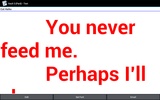


















Comments
There are no opinions about Vault 3 Outliner yet. Be the first! Comment